SCCM Mp installation Error Code 1603
- S.Ergül

- 21 Eki 2021
- 2 dakikada okunur
Hi Guys, today we will check Error code that we got installing managament point on our system. When we get any error on installing Managament point, we have to check logs that belong to these setup process. For installation on Mp is on "\ConfigMgr\Logs" ;
mpMSI.log
MPSetup.log
After Checking logs , we see error such as "mp.msi exited with return code: 1603" as you can see on below screen shot.

Then we assume, there is an client agent on sccm server which is tried to install but getting error. Then I uninstalled agent using command ccmsetup.exe /uninstall. or using below script. It is important to delete sccm agent properly and its all subdirectoris . Also you can check and delete remains file/folders via below powershell script on sccm server.
Get-WMIObject -namespace "root" -query "SELECT * FROM __Namespace where name = 'ccm'" | remove-wmiobjectAfter reboot server then sccm console will try to install management point role again. This time I could see the management point role was installed successfully.
Uninstall Scccm Agent Script;
@echo off
echo Please Wait while the system is uninstalling Microsoft's SMS/SCCM Client.
echo Checking for SCCM 2007 client...
IF EXIST %windir%\System32\ccmsetup\ccmsetup.exe GOTO DEL07
echo No SCCM 2007 client found.
echo Checking for SCCM 2012 client...
IF EXIST %windir%\ccmsetup\ccmsetup.exe GOTO DEL12
echo No SCCM 2012 client found.
echo Checking for SMSCFG file...
IF EXIST %windir%\SMSCFG.INI GOTO DELINI
echo No SMSCFG file found.
echo All software already removed or no client installed.
GOTO END
:DEL07
echo Found SCCM Client v2007. Removing...
%windir%\System32\ccmsetup\ccmsetup.exe /uninstall
RD /S /Q %windir%\System32\ccmsetup
RD /S /Q %windir%\System32\ccm
RD /S /Q %windir%\System32\ccmcache
echo SCCM Client 2007 removed.
IF EXIST %windir%\ccmsetup\ccmsetup.exe GOTO DEL12
IF EXIST %windir%\SMSCFG.INI GOTO DELINI
GOTO END
:DEL12
echo Found SCCM client v2012. Removing.
%windir%\ccmsetup\ccmsetup.exe /uninstall
RD /S /Q %windir%\ccmsetup
RD /S /Q %windir%\ccm
RD /S /Q %windir%\ccmcache
echo SCCM Client 2012 removed.
IF EXIST %windir%\SMSCFG.INI GOTO DELINI
GOTO END
:DELINI
echo SMSCFG file found. Removing...
del /F %windir%\SMSCFG.INI
echo SMSCFG file removed.
GOTO END
:END
echo Done!
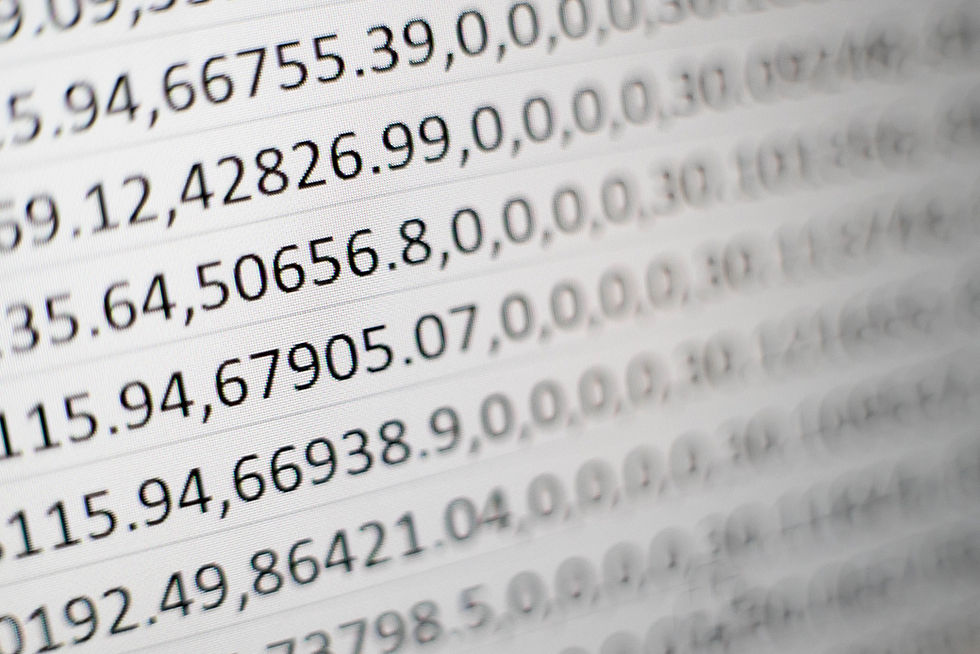

Yorumlar