Upgrade W10 Home edition to Enterprise
- S.Ergül

- 28 Oca 2021
- 1 dakikada okunur
Hi all,
Today we are talk about the upgrading clients from windows 10 home version to Enterprise version via SCCM...Let's begin... :D
As you know, before using Windows 10 edition upgrade policy on sccm, we are usually use "slmgr.vbs " on cmd that include enterprise serial license which cause security issue. So for avoiding security issues, we start to use this policy on sccm.
Let's look at the pre-request to do that implentation;
Ensure you have a valid product key for the new version of Windows.
You must be full administration Role in the Configuration Manager.
The devices must run the Configuration Manager client software.
So, what kind of Windows version can bu upgraded;
Windows 10 Pro to Windows 10 Enterprise
From Windows 10 Home to Windows 10 Education
From Windows 10 Mobile to Windows 10 Mobile Enterprise
The steps to create or configure Windows 10 edition upgrade policy in SCCM :-
Launch the SCCM console.
Go to the Assets and Compliance > Compliance Settings.
Right-click the Windows 10 Edition Upgrade node.
Click Create Edition Upgrade Policy.

After policy creating finished, Let's start to deploy policy to related collection then checking "DcmWmiProvider.log" log on the clients sccm logs file.



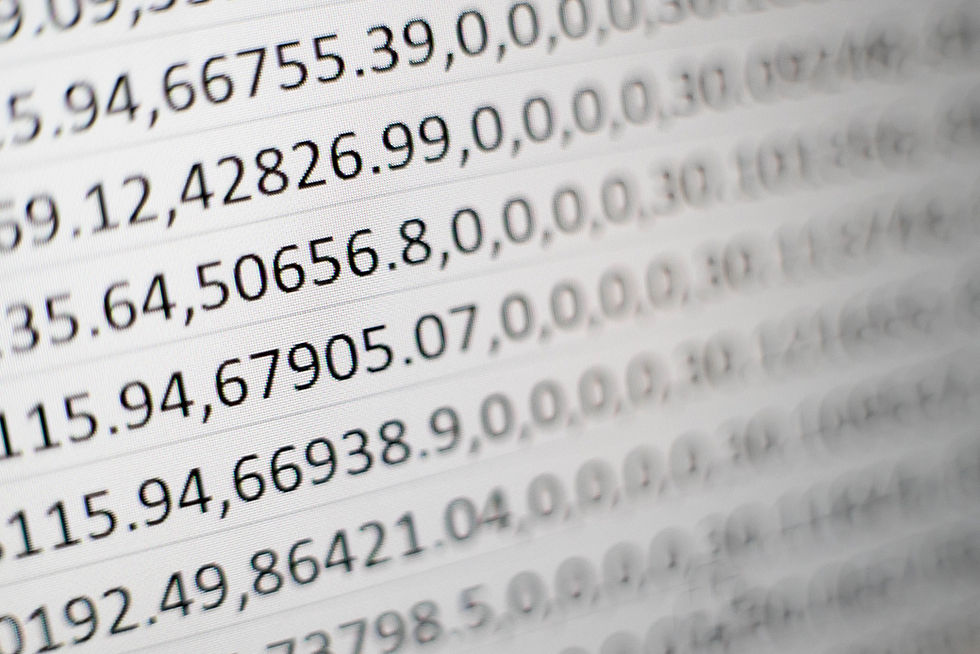
Yorumlar